So you are going to be a iPhone application developer.. Great!! this is
the right wall where you get step by step sdk and IDE installation for
iPhone/iPod/iPad application development in simple way..
Here i am installing
iOS SDK 5.0 and XCode IDC 4.2
remember this installation will need 10 GB space free on your Hard Disk
so before start installation make sure you have sdk and IDE tool's "DMG" file like this..
now double click this file and you will get
when you start installation the first window will be this so go continue..
Accept the Apple's agreement and go ahead..
so here you can see what are the tools going to install and how much free required on HDD
in Next step go with default destination ,then put User name and Password to continue
now its installing..
Great now we have installed iOS sdk and XCode..
so now you have to go this path to start XCode
on Top Menu Bar click on "Go">> "Computer">> "your hard disk"
then go to here..
/Developer/Applications/Xcode.app
it will look like this
and... Xcode is starting in this way...
Here we going for Hello World Program in iPhone so you should click here..
I'd love to hear your thoughts!!
Here i am installing
iOS SDK 5.0 and XCode IDC 4.2
remember this installation will need 10 GB space free on your Hard Disk
so before start installation make sure you have sdk and IDE tool's "DMG" file like this..
now double click this file and you will get
when you start installation the first window will be this so go continue..
Accept the Apple's agreement and go ahead..
in Next step go with default destination ,then put User name and Password to continue
now its installing..
Great now we have installed iOS sdk and XCode..
so now you have to go this path to start XCode
on Top Menu Bar click on "Go">> "Computer">> "your hard disk"
then go to here..
/Developer/Applications/Xcode.app
it will look like this
and... Xcode is starting in this way...
Here we going for Hello World Program in iPhone so you should click here..
I'd love to hear your thoughts!!










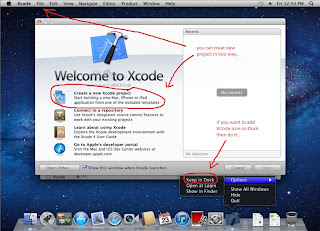
No comments:
Post a Comment